The VTB allows users to add accommodation elements from various sources, including an external database.
How?
- In your VTB workflow, proceed to Step 2.
- Within a block, add a new element designated for accommodations.
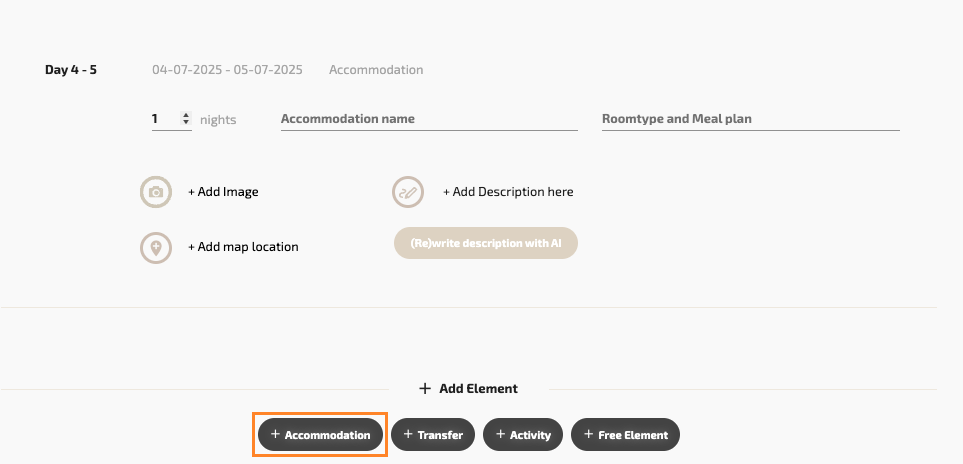
- Click on the magnifying glass icon labeled “Search Library/External Element” within the accommodation element.

- In the search dialog, enter the name of the accommodation in the Title field and click Search.
- The search results will display accommodations from different sources. Under the Origin column, you can identify whether an accommodation is: private, shared or external.
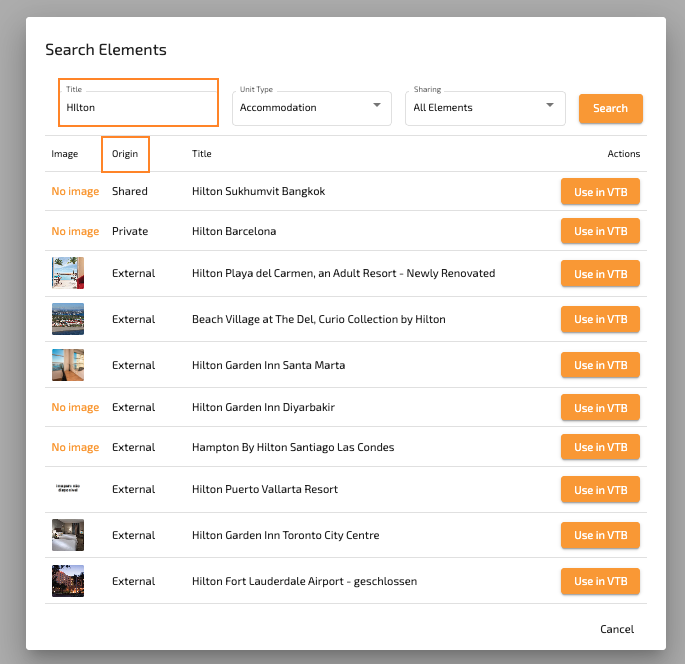
- Click on “Use in VTB” next to the accommodation you wish to add. The content will be inserted into your accommodation element.
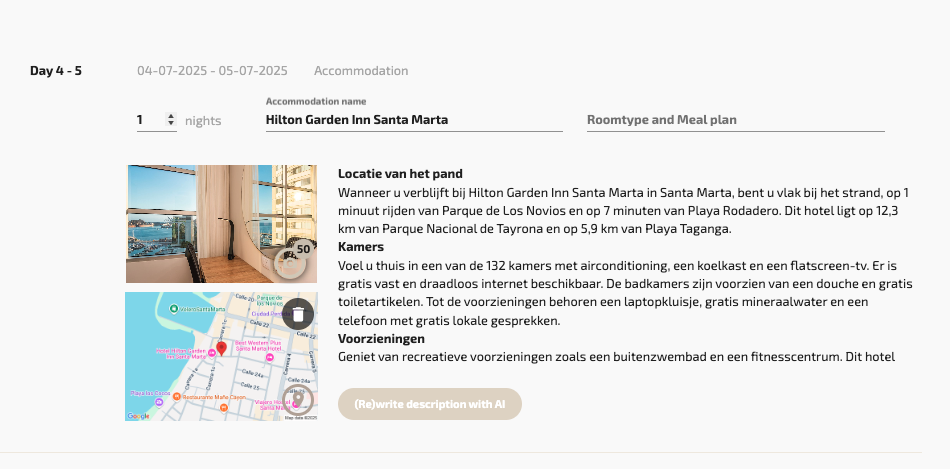
Tip: After adding an accommodation from the external database, you have the flexibility to tailor it to your specific needs. You can modify the text to better suit your requirements, rearrange photos associated with the accommodation, and then save the customized version to your personal library for future use.
