The VTB offers different color themes: Sunset, Fjordic, Forest and Dune. If you’d like to use customized colors, you can create your own color theme using the Custom Colors option.
How?
- Navigate to the dashboard and click on the icon (represented by a person silhouette). From the dropdown menu, select My Profile.

- Within your profile settings, locate the Color Theme section. Here, you can select one of the default themes or choose Custom Colors to define your own color theme.

- After selecting Custom Colors, you’ll see the Basic Colors section. Pick your preferred colors, and use the Color Preview feature to see how your selections look. Your custom colors are saved automatically.
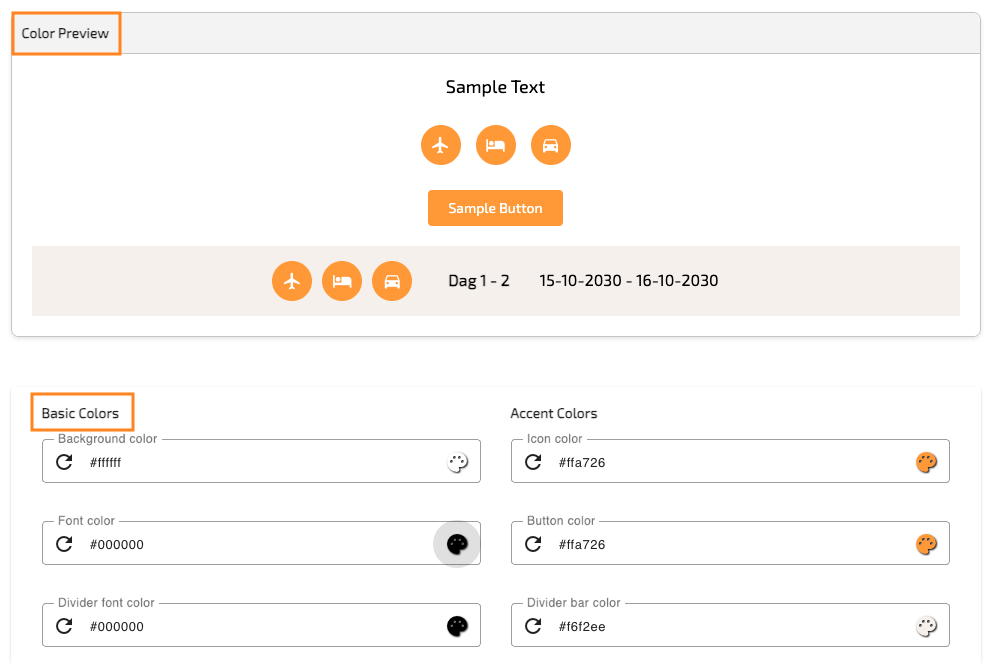
Note: The custom colors you set are linked to the Custom Colors theme. If you switch to a different theme later, your custom settings will be preserved but not active. To reapply your custom colors, simply reselect the Custom Colors theme.
Tip: In step 4, you can adjust the default output colors (as selected in ‘My Profile’) specifically for that VTB. You can even publish one output with custom colors and another with, for example, the Fjordic theme.”
