You can utilize the (Re)write with AI feature in several ways. The option to write and rewrite is available for all blocks and elements.
Simply use the “(Re)write description with AI” option for any block or element in Step 2 of the VTB. Whether you’re pasting external text into the left panel to modify it, adjusting existing text within the VTB, or creating new content from scratch.
Where can you rewrite text?
- Navigate to a block and click “(Re)write description with AI”.
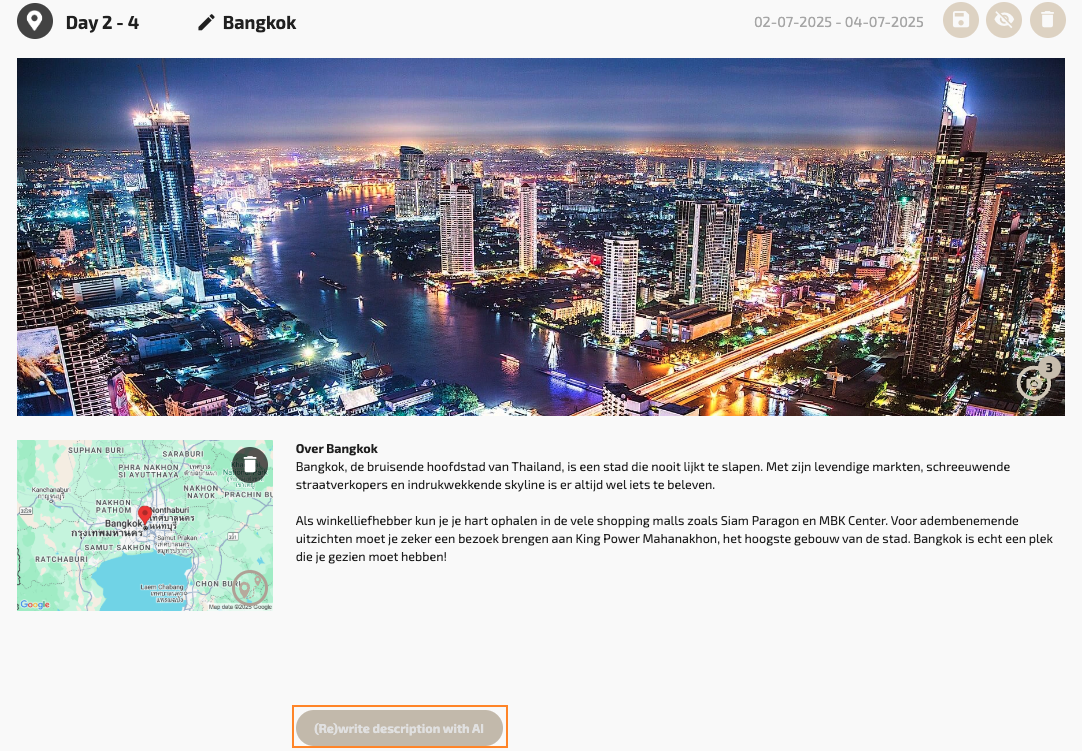
- Choose the style of the text, formal or informal, and select the language you want the text to be rewritten in.
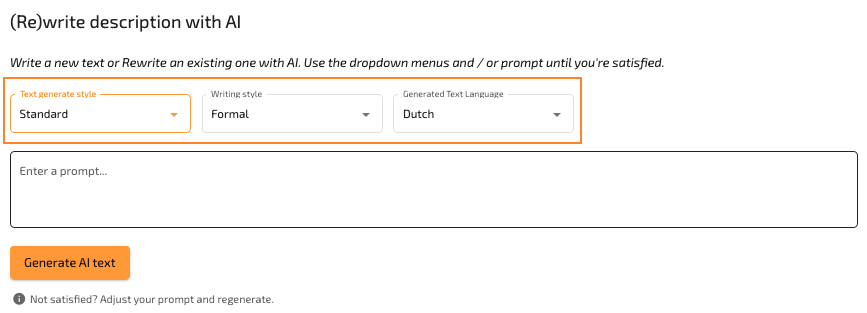
- If you’d like to add new information to your existing text (e.g., how many temples are there in Bangkok?), enter the details in the prompt and click the “Generate AI text” button. Keep refining your prompt until you’re satisfied with the result.
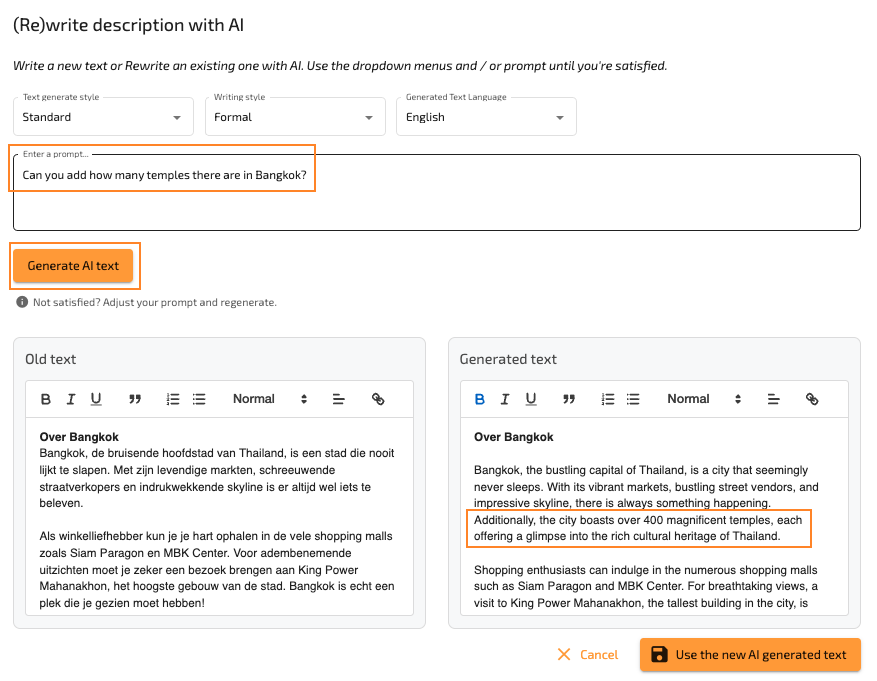
- Once you’re happy with the AI-generated content, click “Use the new AI-generated text” to apply it.
