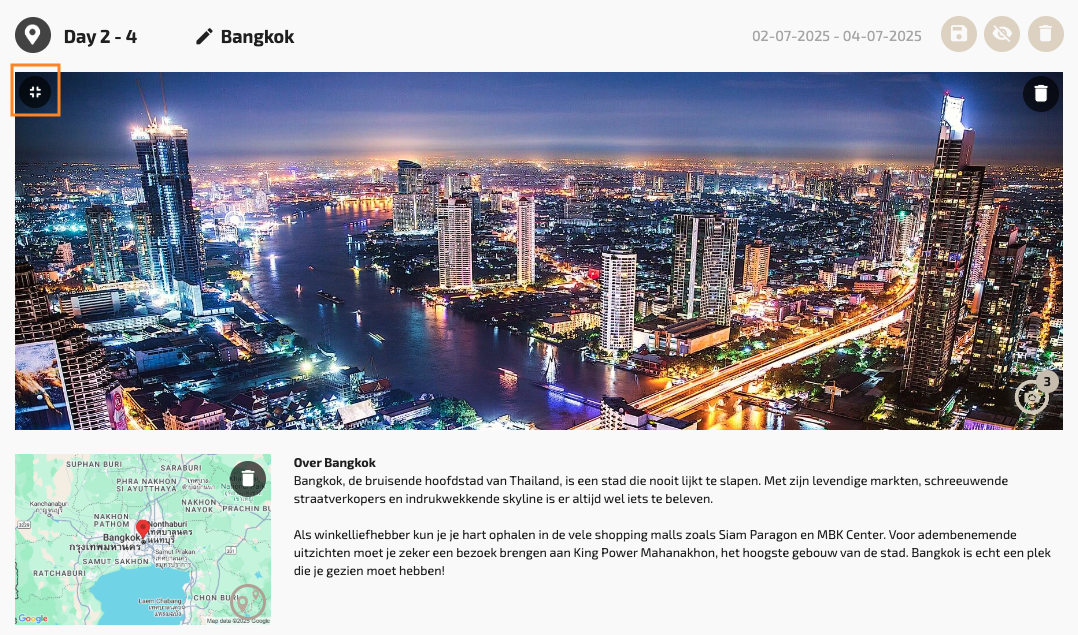Yes, that’s definitely possible. Make an even greater impression by placing the image in full width in the proposal. Note: This can only be done for images at the top of a “destination block.”
What makes a suitable image?
Make sure the main subject of the image is in the center. For example, avoid images of jumping Masai men with their heads at the top. Also, ensure the image is of good/high quality—you’ll quickly notice if it’s not.
How?
It’s very simple. Click on the “Enable Full Width” option at the top left of the image, and you’re done. Click again, and the image will return to its narrow display.